~ STEP 3 ~
Hello,
A. You understand the overview of what we are building in OIC...
-- You need to have a NETWORK of online networkers if you want to build a great income online. You are building your OIC Network.
-- You also need money to be able to join some of the great business opportunities, so we are also going to work on building your little budget into....let's just say...we are out to build it into a hefty budget!!!
B. You have your new gmail account. Which is only to be used for your OIC training.
C. You know how to make your copies of the training emails, so you will be ready to send the OIC STEP 2, etc. emails, to the people you will be training. As you walk people through the training, you will be sending them the appropriate training "STEPs" at the appropriate time in their training. YOU MUST check to be sure each person has properly completed the current step BEFORE you send them to the next step. YOU are their coach. It's YOUR job to make sure they understand each step properly and are ready to move on to the next.
Here's a quick snapshot of just the top portion!
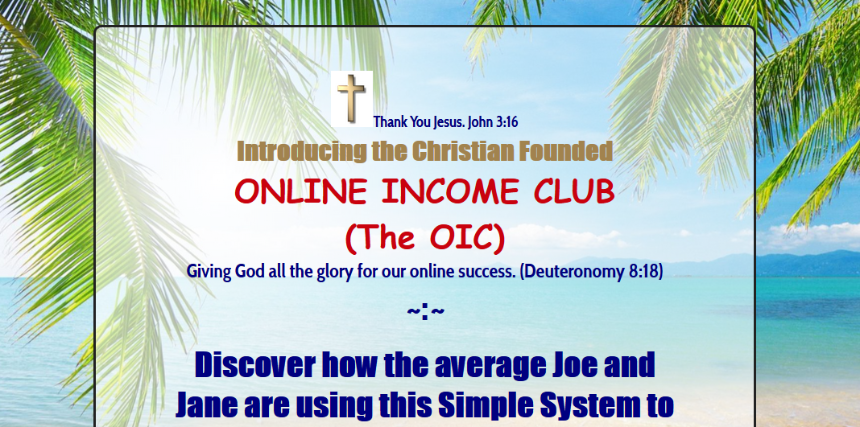
PLEASE TAKE YOUR TIME AND DO IT CORRECTLY.
Join LCPB via your coach's referral link which is in the STEP 3 email. BE SURE to use your OIC training email address when you create your account.
Be sure you are listed with your OIC COACH as your sponsor in LCPB!!!!
~:~
OK...let's get started.
Your capture page needs to automatically send out your STEP 1 email for you.
So let's just set that up first...
1. Let's set up your Auto-response so it sends out
the STEP 1 Email for you.
We'll need to set this up so that your STEP 1 email will have YOUR OpenJacket
"Direct To Create Page Link" referral link in it. So let's add that information first.
You need to go to OpenJacket (OJN) and get your "Direct To Create Page Link" referral link from OpenJacket.
Here's where you'll find it...
Log into your OJN account and from the dashboard:
-- Click on the long blue button near the top of the page that says,
"Click Here to Get Your Personal Capture Page Links."
-- Copy the BOTTOM LINK in the little pop-up window. (called the "DIRECT TO CREATE PAGE LINK")
(When you visit the correct page, it will say "------ Create A Free Account-------" on the upper left hand side. You do NOT want a link to a capture page! If your link goes to a blue ocean and swimming pool capture page YOU HAVE THE WRONG LINK!)
Please go and get the correct link now and then come back here to continue.
.....
.....
OK...now, you should have your correct OpenJacket referral link and you should be ready to go!
Let's start building your webpage at LCPB...
-- Log into your LCPB account.
-- When you login, you should land on the "Dashboard" which is the main page.
-- From the back office in LCPB (they call it the dashboard page)...you'll see a menu on the left side of the "Dashboard" page.
-- Click on "System Tools"
-- Click on "Autoresponder Variables".
-- Scroll down under the video and look for the section that looks similar to this:
Title
Description
Link To A Website
~var1287~ Autoresponder Series 0000 Enter your
link here
.
~var1288~ Autoresponder Series 0001 Enter your link here
.
~var1289~ Autoresponder Series 0002 Enter
your link here .
~var1290~ Autoresponder Series 0003 Enter
your link here
.
~var1291~ Autoresponder Series 0004 Enter your
link here
.
~var1292~ Autoresponder Series 0005 Enter
your link here .
~var1293~ Autoresponder Series 0006 Enter
your link here
.
~var1294~ Autoresponder Series 0007 Enter your
link here
.
~var1295~ Autoresponder Series 0008 Enter
your link here
.
~etc... ~etc... ~etc...
-- On the right side, under where it says "Link to Website", delete the words "Enter your link here" from the VERY TOP SPOT and paste YOUR OpenJacket Referral Link in that top spot for: ~var1287~ Autoresponder Series 0000
-- Then scroll down to the VERY bottom of the page and CLICK to "Save Changes."
-- That's it for here... easy peasy!
OK... Let's go back to the Dashboard.
From the "Return to Dashboard" drop down menu select "Edit Autoresponses"
(Or from
the Dashboard, click on System Tools / Auto Responders)
-- On the "Manage Auto Responses" page, locate the list of “Active”
messages.
(Notice if you scroll down further you'll come to a list of "Available"
messages on the BOTTOM half of the page.)
-- Look for "0000 Messages" in the top selection of "Active" messages. It usually IS NOT listed there yet. So, find it in the BOTTOM list of AVAILABLE messages and click on the YELLOW " Load All 0000 Messages " link, to add it to your upper Active list.
-- When you have the "0000 Messages" listed in your "Active" group (in the top list), click on the tiny "+" (plus sign) in front of the 0000 to open and view the email messages.
-- You should see this:
0000 Send Instantly Put Your Subject Line Here ![]()
![]()
-- Scroll more than halfway down the page to the place where you can: "Edit The Auto Response Message"
-- Copy and then paste all of the following SUBJECT LINE for your message:
STEP 1: Christian Founded ~ Online Income Club
-- Copy the email MESSAGE below "exactly as it is" and then paste it in to use it as your email Message. DO NOT EDIT IT AT ALL. DO NOT PUT YOUR NAME OR ANY OTHER INFORMATION IN IT. NONE!!! The auto-responder will do all of that automatically for you when it sends and email out for you. DO NOT change anything in the email. NOTHING. (The STEP 1 "Auto Responder STEP 1 Email" that you need to copy and paste, is below the next final instruction.)
-- Final instruction: AFTER you have copied and pasted in the email MESSAGE below...you need to CLICK the button to "Update Message".
You are finished!
(GOOD JOB!!!)
======= Start of Auto Responder STEP 1 Email ======
COPY IT FROM THE TOP "X" ALL THE WAY TO THE BOTTOM "X"
(If you don't see an "X"... don't stop copying! INCLUDE BOTH Xs IN YOUR EMAIL.)
x
------------------------------
STEP 1: Christian Founded ~ Online Income Club
------------------------------
Hello. Blessings to you!
Thank you for your interest in joining our Christian founded
Online Income Club. (the OIC)
Our group was founded by a born-again Christian, a believer
in the Lord Jesus Christ, and we choose to give the living God,
Jesus Christ our Lord, all the glory for our success!
(Refer to Deuteronomy 8:18)
We are working together to build a significant income
from home via PROVEN and TIME-TESTED
Home Based Businesses and Online Business Opportunities!
Please complete BOTH Part 1 and Part 2 below
to get started!
Part 1 (explains what we do)
Please read and then follow the instructions
on the STEP 1 Webpage.
CLICK the link below to go to the STEP 1 webpage:
http://moreinfo4u.yolasite.com/firstthings.php
please give me a call or send me an email.
I'll watch for your REPLY to this email! (as instructed on the webpage)
Part 2
Please create a FREE account/membership at this
"Social Media Marketing" training website to get
listed in our team's genealogy tree for FREE.
That's all you have to do here right now.
Just sign-up for FREE. That's all you do here.
(We DO NOT go through their training videos.
We use Safelists for our marketing not Social
Media. We like to keep it simple.)
If you already have an account here, you just need to use
a different email address to join with us too.
JOIN HERE: (for FREE)
~var1287~
(YOUR OIC Team referral link for this program will
AUTOMATICALLY be inserted above in your STEP 1 emails!)
When you have successfully completed the two things
listed above and:
-- I have received your qualifying Reply (as directed on the webpage)
-- I see you are listed in my OpenJacket Genealogy Tree
Then I will send STEP 2 to you!
We look forward to helping you build a real income from
home ASAP! : )
In His abundance of grace and glory,
Be Blessed,
In Christ,
~afname~
~aphone~
P.S.
You are also invited to join us in reading the bible daily.
-- Read 1 hour a day. It takes approx. 100 - 130+ days to finish it.
(3-4 months)
-- If you are new to Christ and/or to the bible, we suggest you start
by reading the New Testament first. (Start at John 1:1)
(I spend most of my bible time, in the New Testament.)
You may want check out this helpful bible app:
bible(dot)com/app
We pray all God's blessings upon you in Christ our Lord.
x
=======End of Auto Responder STEP 1 Email======
2. OK...let's get your Personal Info Page set up...
OK... Let's go back to the Dashboard. (From the "Return to Dashboard" drop down menu select "My Personal Info". Or from the Dashboard, click on Account Settings / Personal Information)
YOU WILL ONLY CHANGE A FEW THINGS ON THIS PAGE.
ONLY CHANGE THE THINGS LISTED BELOW.
Do NOT change or add anything that is NOT listed below.
1. -- In the "Member Information" section just look to be
be sure Your OIC Training Gmail ADDRESS is where it says:
Account Email (Login)
If
the wrong email address is listed, your auto-responder will not be
sending your lead notifications to your OIC training email address. The
only way that I know to change your email address here, is to contact
LCPB support and see if they can change it for you.
2. -- In the "Primary Membership Group" section Don't Do Anything.
3. --
In the "Email Notification" section:
Turn
"New Lead Notification "ON".
DO NOT ENTER an additional email
here.
4. --
In the "Additional Fields" section:
JUST CHECk/CHANGE 2 things:
(the VERY TOP/FIRST thing, and the VERY BOTTOM/LAST thing)
--1. Put your Paypal email address in at the TOP where it says: Paypal
Email
--2. Then look at the very BOTTOM/LAST thing, "Double Opt-In".
Make sure "Double Opt-In" is "ON"
5. --
Finally, CLICK "SAVE CHANGES"
6. -- Then you should land on the DASHBOARD again.
7. -- (You are really doing a GREAT Job!!!)
3. Now, let's make your Webpage!
If you have any problems making your webpage
Please Do NOT contact LCPB for Support.
Please, just Contact Your OIC Coach
and the OIC Team for any
webpage building support. Thank you.
--
You should be on the DASHBOARD
-- Click on "Your System Pages"
--Click on "Capture Pages"
-- Scroll down the page.
-- Find Capture Page 0023
--
Click under the thumbnail image for Capture
Page 0023 to
"EDIT PAGE SETTINGS"
-- Scroll down to PAGE SETTINGS.
-- Click on "Meta Data"
-- COPY AND PASTE the information below into the appropriate fields listed under the
Meta Data Section.
|
Page
Title:
|
|
|
Description:
|
|
|
Keywords: |
|
-- Then move down to "Page Data" and click it to expand its options. in the Page Data Section. | |
|
Lead Group: Select – 0000 for your lead group. For Redirect URL put this EXACT URL. Do NOT change it at all: | |
-- THEN...SCROLL DOWN TO THE VERY BOTTOM OF THE PAGE.
-- Click on "Page Variables" to expand and show those options.
-- For Background Image put one of these numbers:
To get (new) "Beach with Beach Chairs" background image use: 00723
OR...To get "Beach with Palm Trees" background image use: 00724
(It might not give you control...it may "default" to match my background with the beach chairs. (?) If you want the palm trees, give it a shot, but just use the beach chairs if it won't give you the palm trees.) I'm using the "new" image of the beach chairs, that's the newest one.
-- THEN...For Button ID put: 10020
-- Then scroll down to the big red button and click to SAVE CHANGES!
GOOD
WORK!!! : )
4. OK, let's get the HTML code into your webpage.
-- First, copy ALL of the HTML below. (It's about 2 or 3 pages worth of code!)
First,
take a good LOOK at what you will be coping and pasting.
There's a lot of HTML to copy! I mean A LOT!
--- Scroll down and take a look at how far down the page the code goes!
START COPYING ALL THE TEXT BELOW AFTER THIS RED TEXT. DO NOT COPY ANY OF
THIS RED TEXT. (Updated 10/1/16)
<link href="http://www.ampboy.com/images/bg/bg~var958~.css" rel="stylesheet" type="text/css"> <link href="http://www.iwebatool.net/0010/style.css" rel="stylesheet" type="text/css"> <br>
<div style="width: 70%; margin: 4px auto; font-size: 24px; background: url('http://www.ampboy.com/images/trans/white60.png'); -webkit-border-radius: 10px; -khtml-border-radius: 10px; -moz-border-radius: 10px; border-radius: 10px; position: relative; top: 30px; border: 1px solid #222222;" align="center">
<div style="font-family: Arial, Helvetica, sans-serif; font-size: 14px; color: #~var970~; font-weight: 900;">
<div style="width: 100%; margin: 15px auto;">
<div align="center">
<div style="padding: 20 0 10 0; width: 80%;" align="center">
<h4 style="text-align: center;"><span style="font-family: 'Hammersmith One',sans-serif; color: #000080; font-size: 18pt; text-align: center; width: 80%; margin: 1px auto; padding-bottom: 1px; padding-top: 1px; font-weight: bolder;"><span style="font-family: 'Hammersmith One',sans-serif; color: #000080; font-size: 18pt; text-align: center; width: 80%; margin: 0px auto; padding-bottom: 1px; padding-top: 0px; font-weight: bolder;"><span style="font-family: cabin-condensed, sans-serif; color: #000000; font-size: 19pt; font-weight: 600; font-style: normal;"><span style="font-size: 30pt;"><img src="http://leadcapturepageboss.com/admin/images/upload/2675/1480753665.gif" alt="" width="46" height="74"><span style="font-size: 14pt;"><span style="color: #b60300;"><span style="font-family: cabin-condensed, sans-serif; color: #000000; font-size: 19pt; font-weight: 600; font-style: normal;"><span style="font-family: cabin-condensed, sans-serif; color: #000000; font-size: 19pt; font-weight: 600; font-style: normal;"><span style="color: #000080;"><span style="font-size: 14pt;"><span style="color: #2c8b61; font-size: 18pt;"><span style="color: #379f8c;">Thank You Jesus.</span> <span style="color: #d2030b; font-size: 14pt;">John 3:16 </span></span></span></span></span></span></span></span></span></span></span></span></h4>
<h4 style="text-align: center;"><span style="font-size: 18pt;"><span style="color: #d40e01;"><span style="font-family: arial,helvetica,sans-serif;"><span style="font-size: 24pt;"><span style="font-family: cabin-condensed, sans-serif; color: #000000; font-size: 19pt; font-weight: 600; font-style: normal;"><span style="color: #c9020e; font-size: 30pt; font-family: comic sans ms,sans-serif;"><span style="color: #000080; font-family: impact,chicago;"><span style="color: #d40e01;"><span style="color: #000000; font-style: normal;"><span style="color: #d40e01;"><span style="color: #000000; font-weight: 600; font-style: normal;"><span style="color: #000000; font-weight: 600; font-style: normal;"><span style="color: #000080;"><span style="color: #ff0000;"><span style="color: #a2834e;"><span style="font-family: arial,helvetica,sans-serif;"><span style="font-size: 30pt; font-family: impact,chicago;"><span style="color: #d40e01;"><span style="color: #000000; font-style: normal;"><span style="color: #000000; font-style: normal;"><span style="color: #000080;"><span style="color: #ff0000;"><span style="color: #a2834e;"><span style="color: #000000;">Introducing the Christian Founded</span></span></span></span></span></span></span></span><strong><span style="font-size: 30pt; font-family: impact,chicago;"><span style="font-size: 18pt;"><span style="color: #d40e01;"><span style="font-family: arial,helvetica,sans-serif;"><span style="font-size: 24pt;"><span style="font-family: cabin-condensed, sans-serif; color: #000000; font-size: 19pt; font-weight: 600; font-style: normal;"><span style="font-family: cabin-condensed, sans-serif; color: #000000; font-size: 19pt; font-weight: 600; font-style: normal;"><span style="font-size: 30pt;"><span style="color: #000080; font-size: 12pt;"><span style="font-size: 14pt;"><span style="font-size: 18pt;"><strong><span style="font-size: 30pt; font-family: impact,chicago;"><span style="color: #ff0000;"><strong><span style="color: #a2834e;"><span style="font-size: 24pt;"><br><span style="font-size: 48pt; font-family: impact,chicago;">ONLINE INCOME CLUB</span></span></span></strong></span></span></strong></span></span></span></span></span></span></span></span></span></span></span></strong><br><span style="font-size: 48pt;">~ </span></span><span style="font-size: 48pt;">The OIC<span> ~</span></span></span></span></span></span></span></span></span></span></span></span></span></span></span></span></span></h4>
<h4 style="text-align: center;"><strong><span style="background-color: #379f8c; font-size: 36pt;"> Join Us Today! <br></span></strong></h4>
<h4 class="font_4" style="font-size: 20px; text-align: center;"><span style="font-size: 18pt;"> <span style="font-family: arial,ms pゴシック,ms pgothic,돋움,dotum,helvetica,sans-serif;">Our Members Are Building<br><span style="text-decoration: underline;">Residual Income</span> through "<span style="text-decoration: underline;">Time-Tested</span>"<br><span style="font-size: 24pt;">Home Business Opportunities and</span><br><span style="font-size: 24pt;">Online Business Opportunities!</span></span></span></h4>
<h4 style="text-align: center;"><span style="font-weight: bold; color: #000000;"><span style="font-size: 20px;"><span style="font-family: arial,ms pゴシック,ms pgothic,돋움,dotum,helvetica,sans-serif;"><span style="font-size: 24pt;">PLUS...WE DO IT <br></span></span></span></span><span style="font-size: 30pt;"><span style="color: #000000;"><span style="font-family: arial,ms pゴシック,ms pgothic,돋움,dotum,helvetica,sans-serif;"><span style="text-decoration: underline; font-family: impact,chicago;">WITHOUT</span></span></span><span style="color: #000000;"><span style="font-family: arial,ms pゴシック,ms pgothic,돋움,dotum,helvetica,sans-serif;"><span style="font-family: impact,chicago;"> BREAKING THE BANK!</span></span></span><span style="font-weight: bold; color: #000000;"><span style="font-family: arial,ms pゴシック,ms pgothic,돋움,dotum,helvetica,sans-serif;"><br>SO PUT YOUR WALLET AWAY.</span></span></span></h4>
<h4 class="font_4" style="font-size: 20px; text-align: left;"><span style="font-size: 20px;"><span style="font-family: arial,ms pゴシック,ms pgothic,돋움,dotum,helvetica,sans-serif;">We'll help you leverage <span style="text-decoration: underline;">A SMALL BUDGET</span> to move towards the lifestyle and income of your dreams.<br> <br> <span style="font-weight: bold;">HERE'S WHAT WE'LL HELP YOU DO...</span><br> </span></span></h4>
<h4 class="font_4" style="font-size: 20px; text-align: left;"><span style="font-size: 20px;"><span class="font_4" style="font-size: 20px; text-align: left;"><span style="text-decoration: underline;"><strong>FIRST</strong></span> we help you start building RESIDUAL INCOME ASAP!...through <strong>LOW COST</strong> "<span style="text-decoration: underline;">Starter Businesses</span>" that <strong>give YOU REAL <span style="text-decoration: underline;">100% COMMISSION</span></strong>. (Which means... <span style="text-decoration: underline;">NO</span> pass-ups.)<br> <br><span style="text-decoration: underline;"><strong>THEN AFT</strong><strong>E</strong><strong>R</strong></span> our members are in PROFIT they move into these two tools and business opportunities <strong><span style="text-decoration: underline;">using </span><span style="text-decoration: underline;"><strong>OI</strong>C </span><span style="text-decoration: underline;">PROFITS ONLY</span>:</strong></span></span><br> <span style="font-size: 20px;"><span style="font-family: arial,ms pゴシック,ms pgothic,돋움,dotum,helvetica,sans-serif;"><span style="font-size: 24pt;"><strong>GDI <span style="text-decoration: underline;">and</span> TRAFFICWAVE.</strong></span><br><span style="font-size: 18pt; color: #1a7113;"><em><strong>- WE DON'T BUY THESE OUT OF POCKET -</strong></em></span><br>If you are already a member, that's OK, they both allow multiple accounts. You can pay for these accounts LATER <span style="font-weight: bold;"><span style="text-decoration: underline;">using your OIC PROFITS only</span>.</span><br></span></span></h4>
<h4 class="font_4" style="font-size: 20px; text-align: left;"><span style="font-size: 20px;"><span style="font-family: arial,ms pゴシック,ms pgothic,돋움,dotum,helvetica,sans-serif;"><strong><span style="text-decoration: underline;">ONLY WHEN</span></strong> you complete our training and have ALREADY built a nice monthly residual income, YOU can "SUCCESSFULLY" MOVE INTO OTHER POWERFUL BUSINESSES AND INCOME OPPORTUNITIES WITH US! These are <strong style="font-family: arial,ms pゴシック,ms pgothic,돋움,dotum,helvetica,sans-serif;">Top Notch High-Quality Businesses in...<br></strong></span></span></h4>
<h4 class="font_4" style="font-size: 20px; text-align: center;"><span style="font-size: 36pt; color: #379f8c;"><span style="font-family: arial,helvetica,sans-serif;"><span style="font-family: cabin-condensed,sans-serif; font-weight: 600; font-style: normal;"><span style="font-family: cabin-condensed,sans-serif; font-weight: 600; font-style: normal;"><span title="☆ HOW TO CRUSH IT AS AN ONLINE SALES PRO ☆" dir="ltr"><span style="font-family: arial,helvetica,sans-serif;"><span style="font-family: cabin-condensed,sans-serif; font-weight: 600; font-style: normal;"><span style="font-family: cabin-condensed,sans-serif; font-weight: 600; font-style: normal;"><span style="font-family: impact,chicago;"><span style="font-family: arial,helvetica,sans-serif;"><span style="font-family: cabin-condensed,sans-serif; font-weight: 600; font-style: normal;"><span style="font-family: cabin-condensed,sans-serif; font-weight: 600; font-style: normal;"><span style="font-family: impact,chicago;"><span style="background-color: #379f8c; color: #000000;"> ~ Gifts and <span style="font-family: Impact;">TRAVEL! </span>~ </span></span></span></span></span></span></span></span></span></span><strong><span title="☆ HOW TO CRUSH IT AS AN ONLINE SALES PRO ☆" dir="ltr"><span style="font-family: arial,helvetica,sans-serif;"><span style="font-family: cabin-condensed,sans-serif; font-weight: 600; font-style: normal;"><span style="font-family: cabin-condensed,sans-serif; font-weight: 600; font-style: normal;"><strong><span style="font-family: impact,chicago;"><span style="font-family: arial,helvetica,sans-serif;"><span style="font-family: cabin-condensed,sans-serif; font-weight: 600; font-style: normal;"><span style="font-family: cabin-condensed,sans-serif; font-weight: 600; font-style: normal;"><strong><span style="font-family: impact,chicago;"><strong> <br></strong></span></strong></span></span></span></span></strong></span></span></span></span></strong></span></span></span></span></h4>
<h4 class="font_4" style="font-size: 20px; text-align: center;"><span style="font-size: 20px;"><span style="font-family: arial,ms pゴシック,ms pgothic,돋움,dotum,helvetica,sans-serif;"><strong>Yes, beautiful products and businesses w<span style="color: #000000;">ith Gifts and Travel! </span></strong>We suggest our members consider these LATER when you can buy these products USING <strong>YOUR OIC <span style="text-decoration: underline;">PROFITS ONLY!</span></strong> <br><span style="font-size: 18pt; color: #1a7113;"><em><strong>- WE DON'T BUY THESE OUT OF POCKET -</strong></em></span></span></span></h4>
<h4 style="text-align: center;"><span style="background-color: #379f8c; font-size: 18pt;"> Our Members Also Receive <br></span></h4>
<h4 style="text-align: center;"> </h4>
<ul class="font_8">
<li style="text-align: left;">
<p class="font_8" style="font-size: 20px;"><span style="font-size: 20px;"><span style="font-family: arial,ms pゴシック,ms pgothic,돋움,dotum,helvetica,sans-serif;"><span style="font-weight: bold;">Free Tools</span></span></span></p>
</li>
<li style="text-align: left;">
<p class="font_8" style="font-size: 20px;"><span style="font-size: 20px;"><span style="font-family: arial,ms pゴシック,ms pgothic,돋움,dotum,helvetica,sans-serif;"><span style="font-weight: bold;">Free <span style="text-decoration: underline;">Step-By-Step Training</span></span></span></span></p>
</li>
<li style="text-align: left;">
<p class="font_8" style="font-size: 20px;"><span style="font-size: 20px;"><span style="font-family: arial,ms pゴシック,ms pgothic,돋움,dotum,helvetica,sans-serif;"><span style="font-weight: bold;">Free Webpage (no hidden webpage cost)</span></span></span></p>
</li>
<li style="text-align: left;">
<p class="font_8" style="font-size: 20px;"><span style="font-size: 20px;"><span style="font-family: arial,ms pゴシック,ms pgothic,돋움,dotum,helvetica,sans-serif;"><span style="font-weight: bold;">NO Cold Calling Leads</span></span></span></p>
</li>
<li style="text-align: left;">
<p class="font_8" style="font-size: 20px;"><span style="font-size: 20px;"><span style="font-family: arial,ms pゴシック,ms pgothic,돋움,dotum,helvetica,sans-serif;"><span style="font-weight: bold;">NO "Selling" or Chasing Anyone</span></span></span></p>
</li>
<li style="text-align: left;">
<p class="font_8" style="font-size: 20px;"><span style="font-size: 20px;"><span style="font-family: arial,ms pゴシック,ms pgothic,돋움,dotum,helvetica,sans-serif;"><span style="font-weight: bold;">NO Approaching Friends or Family</span></span></span></p>
</li>
<li style="text-align: left;">
<p class="font_8" style="font-size: 20px;"><span style="font-size: 20px;"><span style="font-family: arial,ms pゴシック,ms pgothic,돋움,dotum,helvetica,sans-serif;"><span style="font-weight: bold;">Learn How To Create Monthly Residual Income</span></span></span></p>
</li>
<li style="text-align: left;">
<p class="font_8" style="font-size: 20px;"><span style="font-size: 20px;"><span style="font-family: arial,ms pゴシック,ms pgothic,돋움,dotum,helvetica,sans-serif;"><span style="font-weight: bold;">Learn How To Step Into Home Based Business and Online Business SUCCESS</span></span></span></p>
</li>
<li>
<p class="font_8" style="font-size: 20px; text-align: left;"><span style="font-size: 20px;"><span style="font-family: arial,ms pゴシック,ms pgothic,돋움,dotum,helvetica,sans-serif;"><span style="font-weight: bold;">PLUS, do it <span style="text-decoration: underline;"><em>all</em></span> from a LITTLE BUDGET!</span></span></span></p>
</li>
</ul>
<h4 style="text-align: center;"> </h4>
<h4 class="font_4" style="font-size: 28px; text-align: center;"><span style="font-size: 28px;"><span style="font-weight: bold;"><span style="font-family: arial,ms pゴシック,ms pgothic,돋움,dotum,helvetica,sans-serif;"><em><span style="background-color: #379f8c; font-size: 18pt;"> <span style="font-size: 28px;"><span style="font-weight: bold;"><span style="font-family: arial,ms pゴシック,ms pgothic,돋움,dotum,helvetica,sans-serif;"><em>Finally...a real solution! </em></span></span></span></span><br></em><span style="font-size: 30pt; font-family: georgia,palatino;"><span style="color: #000000; font-weight: 600; font-style: normal;"><span style="color: #c9020e;"><span style="color: #000080;"><span style="color: #d40e01;"><span style="color: #000000; font-style: normal;"><span style="color: #d40e01;"><span style="color: #000000; font-weight: 600; font-style: normal;"><span style="color: #000000; font-weight: 600; font-style: normal;"><span style="color: #000080;"><span style="color: #ff0000;"><span style="color: #a2834e;"><strong><span style="color: #d40e01;"><span style="color: #000000; font-weight: 600; font-style: normal;"><span style="color: #000000; font-weight: 600; font-style: normal;"><span style="color: #000080;"><strong><span style="color: #ff0000;"><strong><span style="color: #a2834e;">Submit the form below<br>and Start Now!</span></strong></span></strong></span></span></span></span></strong></span></span></span></span></span></span></span></span></span></span></span></span><span style="font-size: 18pt; font-family: georgia,palatino; color: #21bf90;"><span style="font-size: 24pt;"><span style="font-size: 19pt; font-weight: 600;"><span style="font-size: 30pt;"><br></span></span></span></span></span></span></span></h4>
</div>
</div>
</div>
<div align="center">
<div style="width: 50%; margin: 4px auto; font-size: 18px; background: url('http://www.ampboy.com/images/trans/blue80.png'); -webkit-border-radius: 10px; -khtml-border-radius: 10px; -moz-border-radius: 10px; border-radius: 10px;" align="center">
<div align="center">
<div style="width: 80%; font-family: Tahoma, Geneva, sans-serif; font-size: 18px; padding: 20 0 10 0; font-weight: 600; line-height: 20pt; color: #ffffff;" align="center">Request STEP 1:</div>
<!--- ################ NAME ON FORM ############## --->
<div style="padding-top: 15px;"><input id="fname" class="fname" style="border: 1px solid #222222; background-color: #ffffff; font-family: verdana; font-size: 12pt; outline: none; padding: 6px; text-align: left; top: 1px; width: 70%; height: 40px;" onfocus="if(this.value==this.defaultValue)this.value='';" onblur="if(this.value=='')this.value=this.defaultValue;" type="text" name="~formfname~" value="Enter Your Name..."></div>
<!--- ################ EMAIL ON FORM ############## --->
<div style="padding-top: 15px;"><input id="email" class="email" style="border: 1px solid #222222; background-color: #ffffff; font-family: verdana; font-size: 12pt; outline: none; padding: 6px; text-align: left; top: 1px; width: 70%; height: 40px;" onfocus="if(this.value==this.defaultValue)this.value='';" onblur="if(this.value=='')this.value=this.defaultValue;" type="text" name="~formemail~" value="Enter Your Email..."></div>
<!--- ################ PHONE ON FORM ############## --->
<div style="padding-top: 15px;"><input id="phone" class="phone" style="border: 1px solid #222222; background-color: #ffffff; font-family: verdana; font-size: 12pt; outline: none; padding: 6px; text-align: left; top: 1px; width: 70%; height: 40px;" onfocus="if(this.value==this.defaultValue)this.value='';" onblur="if(this.value=='')this.value=this.defaultValue;" type="text" name="~formphone~" value="Enter Your Phone..."></div>
<input type="hidden" name="campaign" value="Main">
<div style="padding-top: 20px; width: 80%;"><input class="button" style="width: 90%;" onmousedown="sendForm()" type="image" src="http://www.ampboy.com/images/button/button-~var959~.png"></div>
<div style="font-family: arial; color: #fff; font-size: 9pt; padding: 10 0 10 0;">We hate spam as much as you do.<br>Your personal information will not <br>be shared nor sold.</div>
<div> </div>
</div>
</div>
</div>
<!--- ################ END CAPTURE FORM ############## ---><span style="font-size: 20px;"><span style="font-family: arial,ms pゴシック,ms pgothic,돋움,dotum,helvetica,sans-serif;"><span><br></span></span></span><span style="font-size: 14pt;">Please look in your email box and CONFIRM</span><br><span style="font-size: 14pt;">your request for our STEP 1 email.</span><br><br>
<h2 class="font_2" style="font-size: 20px; text-align: center;"><span style="font-size: 20px;"><span style="font-family: arial,ms pゴシック,ms pgothic,돋움,dotum,helvetica,sans-serif;"><span>Presented by (Name).<br> </span></span></span></h2>
<h2 class="gmail-font_2" style="font-size: 20px; text-align: center;"><span style="font-size: 20px;"><span style="font-family: arial,ms pゴシック,ms pgothic,돋움,dotum,helvetica,sans-serif;"><span>Have a blessed day through the finished work of Jesus Christ.<br>Glory to the King of kings and Lord of lords! <br>Praise Him forever. Amen.<br><br><br><br></span></span></span></h2>
<h2 class="font_2" style="font-size: 20px; text-align: center;"><span style="font-size: 20px;"><span style="font-family: arial,ms pゴシック,ms pgothic,돋움,dotum,helvetica,sans-serif;"><span><span style="font-family: arial,helvetica,sans-serif; font-size: 9pt;"> <span style="font-style: normal; text-decoration: none;">Copyright - All Rights Reserved Internationally. <br>No part of this site can be reproduced without written consent</span>.<br></span><br></span></span></span></h2>
</div>
</div>
<p> </p>
<div align="center"><a href="http://www.leadcapturepageboss.com/admin/order.php?=~username~" target="_blank"><br><br><img src="http://leadcapturepageboss.com/uploads/images/powered-by-lead-capture-page-boss.png" alt="Lead Capture Page Boss" border="0"></a><br><br><br> <span style="font-family: Arial, Helvetica, sans-serif; font-size: 12px; color: #~var970~; font-style: normal; text-decoration: none;"><a title="disclaimer" href="http://leadcapturepageboss.com/earnings-disclaimer.php?user=~username~" target="_blank"><span style="font-family: Arial, Helvetica, sans-serif; font-size: 12px; color: #~var970~; font-style: normal; text-decoration: none;">Disclaimer</span></a> | <a title="DMCA" href="http://leadcapturepageboss.com/dmca.php?user=~username~" target="_blank"><span style="font-family: Arial, Helvetica, sans-serif; font-size: 12px; color: #~var970~; font-style: normal; text-decoration: none;">DMCA</span></a> | <a title="Privacy" href="http://leadcapturepageboss.com/privacy-policy.php?user=~username~" target="_blank"><span style="font-family: Arial, Helvetica, sans-serif; font-size: 12px; color: #~var970~; font-style: normal; text-decoration: none;">Privacy</span></a><br><br>Copyright 2014 All Rights Reserved Internationally<br>No part of this site can be reproduced without written consent from Ampboy Marketing.</span></div>
OIC TEAM! STOP COPYING BEFORE THIS LINE. DO NOT COPY ANY OF THIS RED TEXT.
--- COPY all of the
HTML code above, then below, I'll show you how to put it into your capture page.
===========================================
-- After you have copied the HTML code continue here.
-- Look along the toolbar that sits above the top of the WYSIWYG editor.
--
Find the tiny little blue letters that says: HTML (2nd row (bottom row), far right
side). It's right next to the very last blue button on the right (it's the very little blue " HTML " letters... NOT the red button.) It's the very little blue HTML letters between the red and blue buttons.
-- Click on the little blue letters: HTML
-- An HTML window will open. DELETE all of the current HTML code in the pop-up window.
-- Paste in the OIC HTML code.
--
Click to UPDATE (this will close the little HTML pop-up window)
--
Scroll down to the very bottom of the page (not in the WYSIWYG editor, but scroll down the page that the WYSIWYG editor is on)
Click the BIG RED BUTTON to SAVE CHANGES
Now...you should land back at the top of the page where you can edit the capture page.
-- Scroll down and Go to the "WYSIWYG Editor" section again.
-- Inside the "WYSIWYG Editor" section, scroll down the body of your new OIC webpage and find the place at the bottom, where it says, "Presented by(Name)."
--
Replace the text (Name) with your name.
Just type it in to look like the example
here >>> Presented by Bob Smith
-- CLICK the Big Red Button to SAVE CHANGES.
-- When your page is SAVED, you will land at the top of the editing page.
Now...let's get
The URL for YOUR
OIC Webpage that you made.
-- When your page is SAVED, you will land at the top of the editing page.
-- Click on the button that says "View Your Page On The Internet." After you click it, you should land on YOUR OIC Webpage!!! woohoo! : )
-- This is a good time to GRAB YOUR OIC WEBPAGE'S URL! While on your webpage, just copy its URL from the address bar in your browser and paste it somewhere handy. Perhaps compose an email in Gmail and paste your OIC Webpage URL into it to make a draft called "My OIC Webpage URL." That way it will always be easy for you to find it in your "Drafts" folder.
You'll need to send your OIC Webpage link (URL) to your coach so they can check your webpage for you and so they will also know you have finished it!
-- You may want to bookmark your webpage too.
Ta-da!!! You have your capture page! AND...YOUR AUTO-RESPONDER SHOULD WORK!!!
Let's test it out.
Go to your actual webpage and find the place where people can submit their contact information. Type some fake..."TEST" information into the form on your capture page. (BUT use your real email address! so you can see if the system sends you the STEP 1 email.) Then go look for the email it sent to you, to BE SURE your STEP 1 is sent to the email address you submit.
Also make sure you receive a notification that you have a new lead. It should come to your OIC Training email address.
(If you want/need to retest your auto-responder again, you have to delete your name from your "lead" list first! LCPB will only send your STEP 1 email ONCE to any email address. You can delete your name as a lead by going to Daily tools/Lead Management. Once you locate the lead you want to delete, just click on the red "delete lead" on the right side of that lead's information.)
WOOOOOHOOOO! YOU HAVE A GREAT OIC WEBPAGE/CAPTURE PAGE!!!
PRAISE
THE LORD!
woohoo!! You did it.
OK...
1.) Send your coach the link for your AWESOME...OIC Webpage! (Send them the URL for the OIC Webpage that you made.) Your coach will want to take a look at your great work! (and test it to be sure they get your STEP 1 email from it.)
2.) Make
your personalized copy of the STEP 3 Email below and save it in your
DRAFTS folder.
3.) Then send a copy of your STEP 3 email draft to your coach and then after they have checked your draft and your webpage...they'll send the next STEP to you!
Before you make your STEP 3
email draft...let's find
YOUR Referral Link for
LeadCapturePageBoss...
because you need to
put your LCPB referral link
into your STEP 3 draft.
To find your LCPB Referral Link:
-- log into LCPB
-- Look for "Affiliate Center" on the menu on the left.
-- Click on: Affiliate Center
-- Then Click on: Affiliate Links
-- On the page that opens, scroll down to the very FIRST URL, where it says:
Your Referral Links
Home Page (up to 50%)
http://www.leadcapturepageboss.com/admin/order.php?user=(hasYourIDhere) <<< YOUR REFERRAL LINK WILL BE THERE.-- Use the link that is located in the exact spot as the example above. Do not use any of the other links. (You should see your ID at the very end of it too.)
-- Copy your LCPB Referral link URL and paste it somewhere where you will be able to find it easily later. (You will need to paste it into your draft of the STEP 3 email below, when you finish this lesson.)
OK...now that you have your LCPB referral link,
you are ready to make your STEP 3 Email Draft!!! : )
STEP 3 EMAIL :
X
==> You will need YOUR LCPB "Home Page" Referral Link
so you can put it into your STEP 3 Draft...
This way the people you train will join LCPB with you as their sponsor.
Get your "Home Page" Referral link here:
LCPB Dashboard / Affiliate Center / Affiliate Links / Copy your "HOME PAGE" LINK )
Then remove all of this upper note from your email, before
saving it, so you don't ever send this upper note to anyone.
==============================
STEP 3: Let's make your webpage!
==============================
Hello!
Let's build your webpage!First...you need to join LeadCapturePageBoss
for FREE, via Your Coach's "LCPB" OIC TEAM
REFERRAL LINK below. (Just join for FREE.)
BE SURE to use Your OIC Training EMAIL ADDRESS
when you create your LCPB account!
==============================
THIS ORANGE TEXT)
PUT YOUR "LCPB" OIC TEAM REFERRAL "HOME PAGE" LINK
ABOVE WHEN YOU MAKE YOUR DRAFT.
Here's where you will Find YOUR Home Page Referral Link:
LCPB Dashboard / in left menu /Affiliate Center /
Affiliate Links/ Copy your "HOME PAGE" LINK.
After you have your LCPB account...
Click on the link below and follow the directions
to make your awesome OIC webpage:
http://6514b.yolasite.com/
PLEASE, let me know if you need any assistance.
AFTER YOU HAVE YOUR NEW OIC WEBPAGE'S URL:
-- Send me the link to your new webpage. (The URL)
-- Send me a copy of your personalized STEP 3 rmail
draft for this lesson and then I'll send the next STEP to you!
If you need ANY help, give me a call or
send me an email,
so I can help you!!!
YOU ARE ON YOUR WAY!!
Blessings!
From Your OIC Coach
and Network Building Partner!
(Change and/or Remove any "orange" text as needed)
God bless you,
NAME
PHONE NUMBER
Skype?
Email Address
X
~:~
All Information, Videos, Tools, Training & Resources Are Subject
Copyright 2016 All Rights Reserved Internationally.